Self-Service Portal: Referring Friends
Introduction
circuly enables you to reward loyal customers for helping you grow your customer base. With the Refer-a-Friend feature, customers with an active subscription can share a unique code with friends and receive credit when that code is used for a new order. This article explains how your customers use this feature and how the process works behind the scenes.
Feature overview
- The feature is only available to customers with an active subscription that has passed the early cancellation period.
- Customers generate a unique referral code via the Self-Service Portal.
- Friends use the code during checkout for a discount.
- The referrer receives account credit once the order is placed.
- This credit is automatically applied to the next recurring payment.
Customer Journey: Generating and Sharing a Referral Code
- The customer logs in to the Self-Service Portal.
- Clicks on the "REFER A FRIEND" button.
- In the voucher window, clicks "CREATE REFERRAL CODE".

Customer Journey: Friend Using the Referral Code
- The friend visits the checkout page.
- Adds the referral code in the voucher input field.
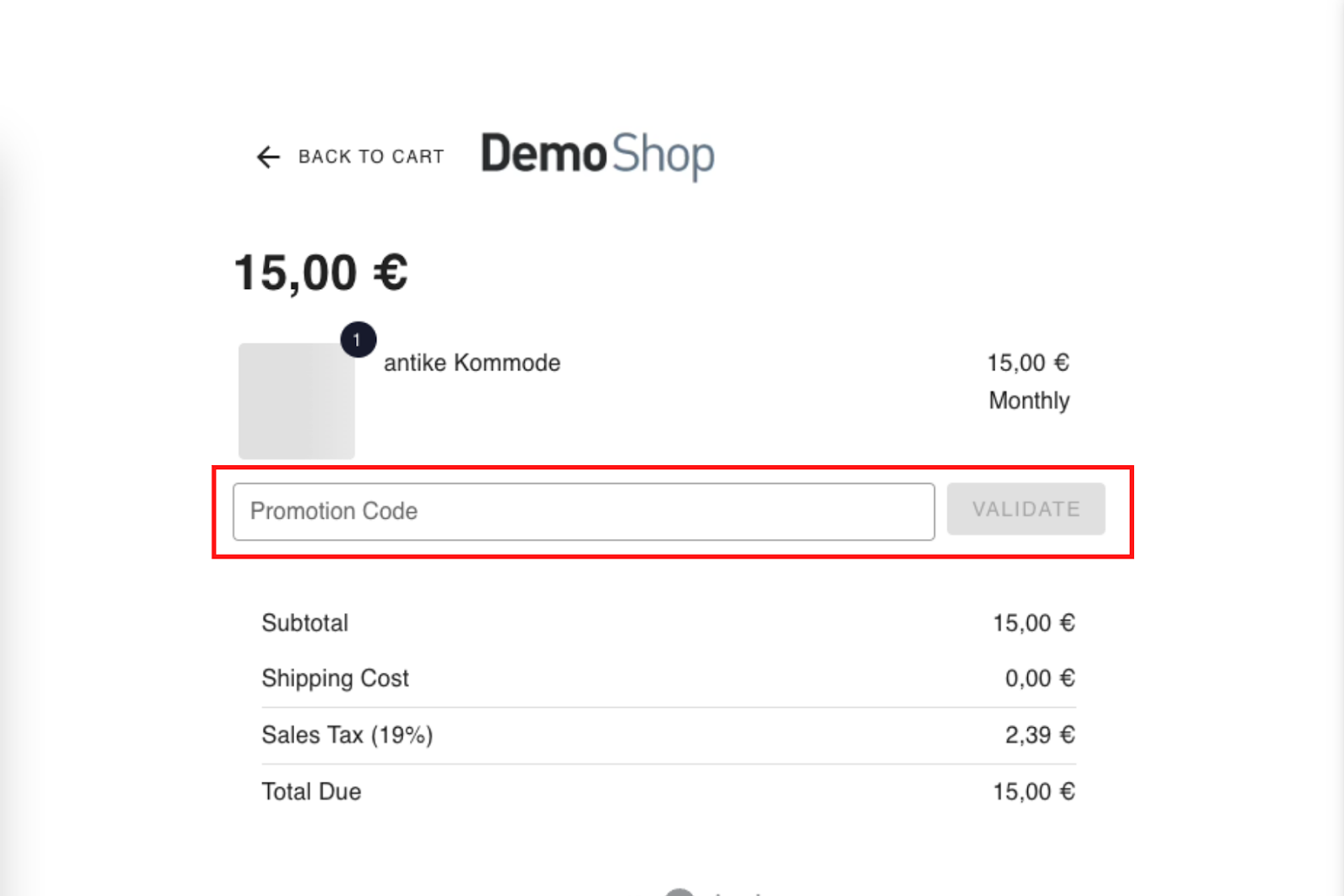
- Clicks "VALIDATE".

- To verify the code, the friend adds their email address and clicks "VALIDATE" again.
- Note: The voucher is only valid for new customers.
- Once verified, the discounted price is shown on the checkout page.

- The friend proceeds to payment to complete the order.
- Proceed to the payment process to finalise the checkout.
What happens next
- Once the referred friend completes their order:
- The original customer (referrer) receives a credit on their account.
- This credit is not transferable or withdrawable.
- It is automatically applied to the next recurring payment.
- The customer receives an invoice with the adjusted amount reflecting the credit.
Note: Credit cannot be transferred to a bank account and is strictly applied to future subscription payments.

