Connect Mollie to circuly
Did you know that circuly only needs to connect to your shop system and Payment Service Provider (PSP) to get things going? Amazing right? The circuly API allows seamless data flow between the connected systems and also makes it possible for you to keep the existing tech stack that you’ve invested in.
Setup Instructions
To connect Mollie to circuly follow the steps given below:
- Login to your circuly Hub > Go to Settings > Company Settings > BASE SETUP > Payment system > Select “Mollie” as the Payment Service Provider from the dropdown list.
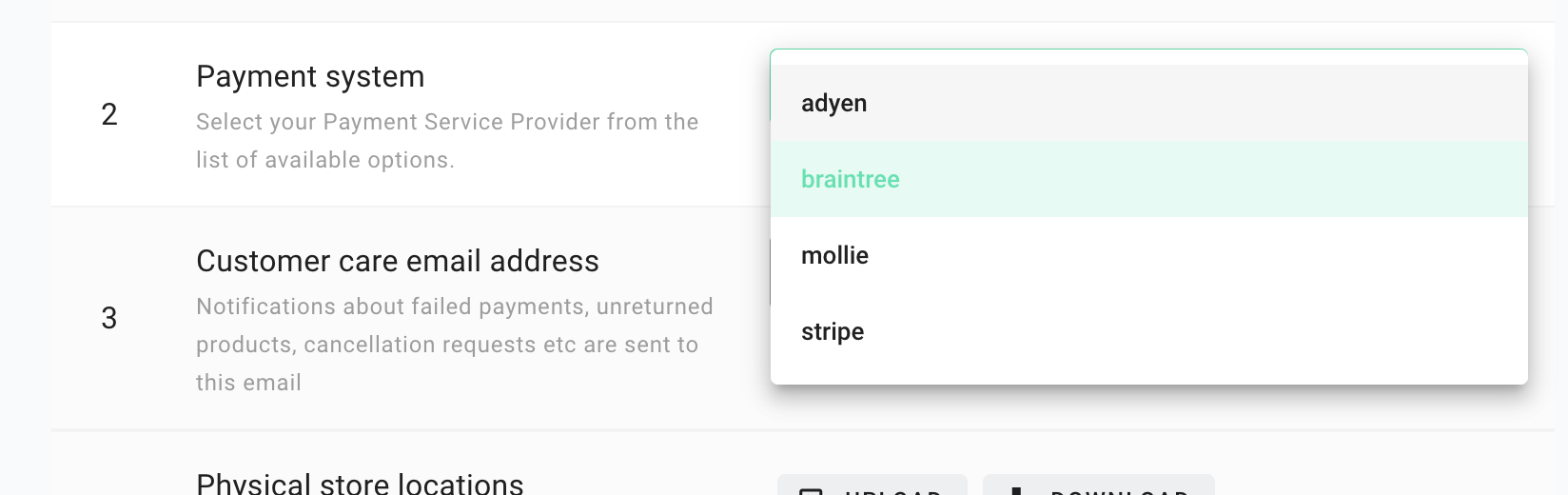
- Login to your Mollie account > Go to Developers > API Keys (environment: for Sandbox use the Test API keys. For Production use Live API Keys) > Copy the keys.
- Then go back to circuly > Settings > Setup & design > Add the information in the dedicated input fields: API Key, (Allow mollie sepa)
Note: You can discover additional details here about the available payment methods for your recurring payment service with circuly.
