Create Cancellation Invoices and Regenerate Wrong Invoices
Introduction
When it comes to efforts in invoicing, ensuring accuracy is crucial to maintain legal and financial integrity. Occasionally, errors may arise in invoices, such as incorrect details or missing information. While minor typos can often be overlooked, any mistake that affects mandatory information—such as those outlined in § 14 Paragraph 2 No. 2 of the German VAT Act—must be corrected. Essential invoice details, such as the correct names and addresses of both the supplier and recipient, the invoice date, a clear description of the goods or services, and the VAT charged must be present in the invoice. If any of these mandatory elements are missing or incorrect, the invoice must be corrected to ensure compliance with legal requirements and avoid potential issues with tax authorities.
Process Overview
As part of the correction process, the wrongly generated invoices first must to be cancelled and a new invoice needs to generated with the correct information. Cancelling the wrong invoice is an important step for the following reasons:
- Legal Compliance: According to tax regulations, such as § 14 Paragraph 2 No. 2 of the German VAT Act (UStG), invoices must contain certain mandatory information. If this information is incorrect, the original invoice cannot be considered valid. By canceling the incorrect invoice, you maintain a clear and legally compliant record of the transaction.
- Audit Trail: Canceling the incorrect invoice and issuing a new one creates a clear, traceable audit trail. This ensures that both the original and corrected invoices are documented separately, making it easier to track changes and comply with tax laws in case of an audit.
- VAT Accuracy: For VAT purposes, invoices must match the goods/services provided and the tax obligations. Correcting the original invoice could lead to confusion, as tax authorities require a clear breakdown of each transaction. A canceled invoice with a new one ensures that VAT is correctly accounted for and that both the buyer and seller have accurate records.
- Customer Transparency: By issuing a new invoice, the customer can clearly see the corrected details and understand that the previous one had errors. This process helps avoid confusion or misunderstandings, especially if the error impacts the amount billed, payment terms, or any other important information.
- Consistency: Canceling and reissuing the invoice ensures consistency across your invoicing system, ensuring that your records reflect the actual transaction and not a corrected version of an incorrect document. This avoids discrepancies in your financial reports.
In summary, canceling the incorrect invoice and issuing a new one is the proper procedure to ensure legal compliance, accurate tax reporting, and transparency with customers.
Feature Overview
In circuly you can cancel an invoice with the wrong information and generate a new invoice in its space with just a few clicks.
Good to know
1. Cancelling an invoice does not automatically refund the associated payment because its purpose is different. Under German law, an invoice issued with incorrect information must be formally 'cancelled' to comply with legal requirements. However, the payment linked to the incorrect invoice may still be valid. As such, cancelling the invoice does not affect the payment. If you also need to refund the payment, you must initiate a separate refund operation.
2. Generating a new invoice does not trigger any emails. If you want to send the invoice to the customer, you need to do so manually. To do so > Click on the ↓ PDF button to download the invoice and send it to the customer using your company email.
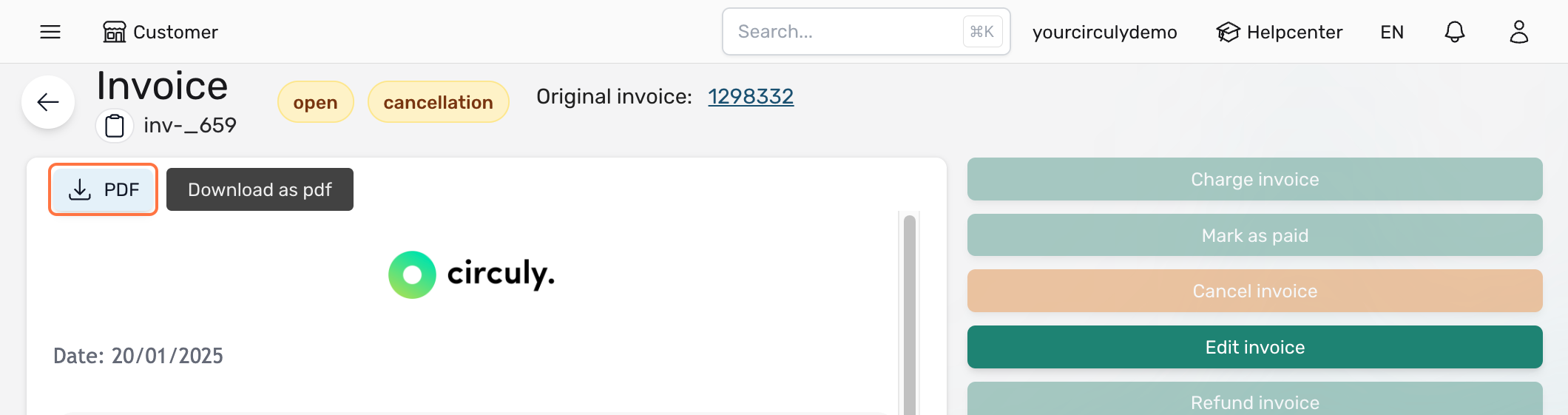
Step-by-step guide
Step 1: Correct the wrong information
Step 2: Cancel the old invoice
Step 3: Generate a new invoice
- Correct the wrong information
Typically invoice errors are related to either customer or order details. Therefore the first step is to correct the wrong information.
Updating customer details
For updating the customer details (such as email and phone number) go to Customers > Select the customer from the Customer List > Go to Billing information in the button right corner > Click on the edit icon > Update the details in the Edit customer window > Click on the Submit button to save your changes.
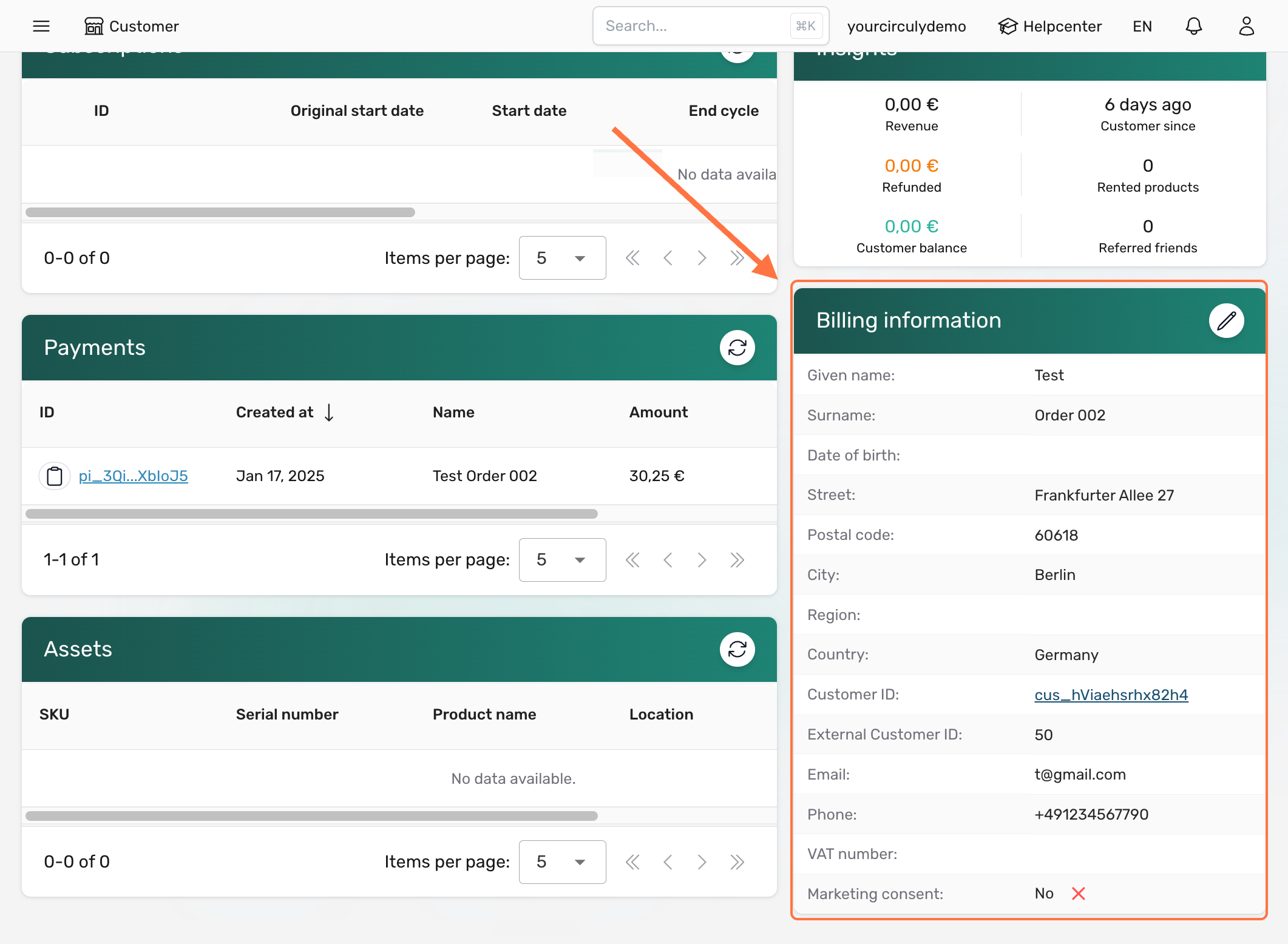
Updating order details
For updating order details (such as the address, date of birth, VAT number etc., of the customer) go to Orders > Select the order from the Order List > Go to Billing information in the bottom right corner > Click on the edit icon > Update the details in the Edit customer window > Click on the Submit button to save your changes.
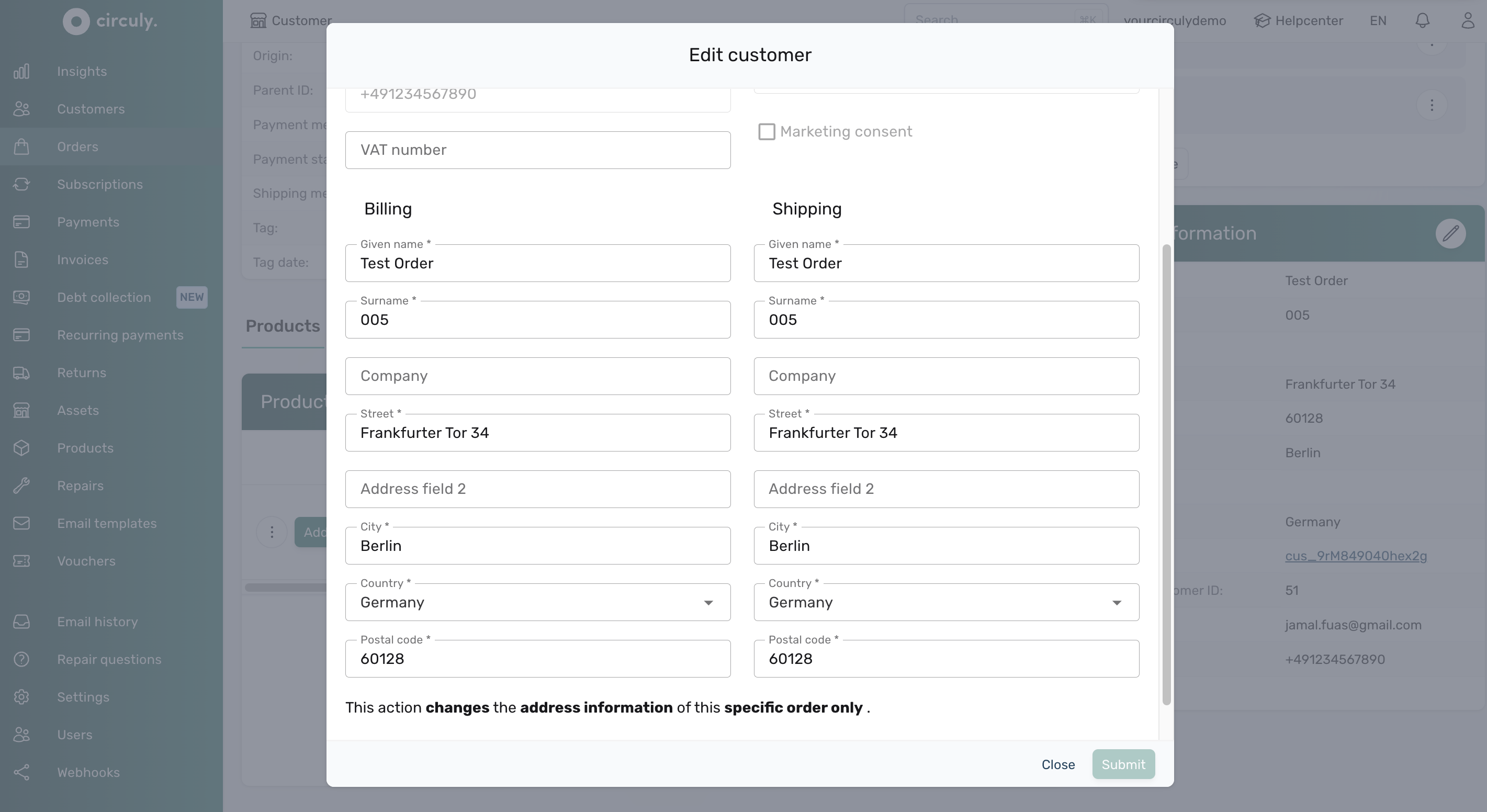
- Cancel the old invoice
Once you have corrected the wrong information, you can proceed to cancelling the invoice with the wrong information. To do so:
- In your circuly Hub > Go to Invoices.
- Search the invoice with the wrong information that needs to be cancelled and click on it.
- In the invoice details window click the Cancel invoice button.

- In the next window click on the Cancel invoice button again to confirm.
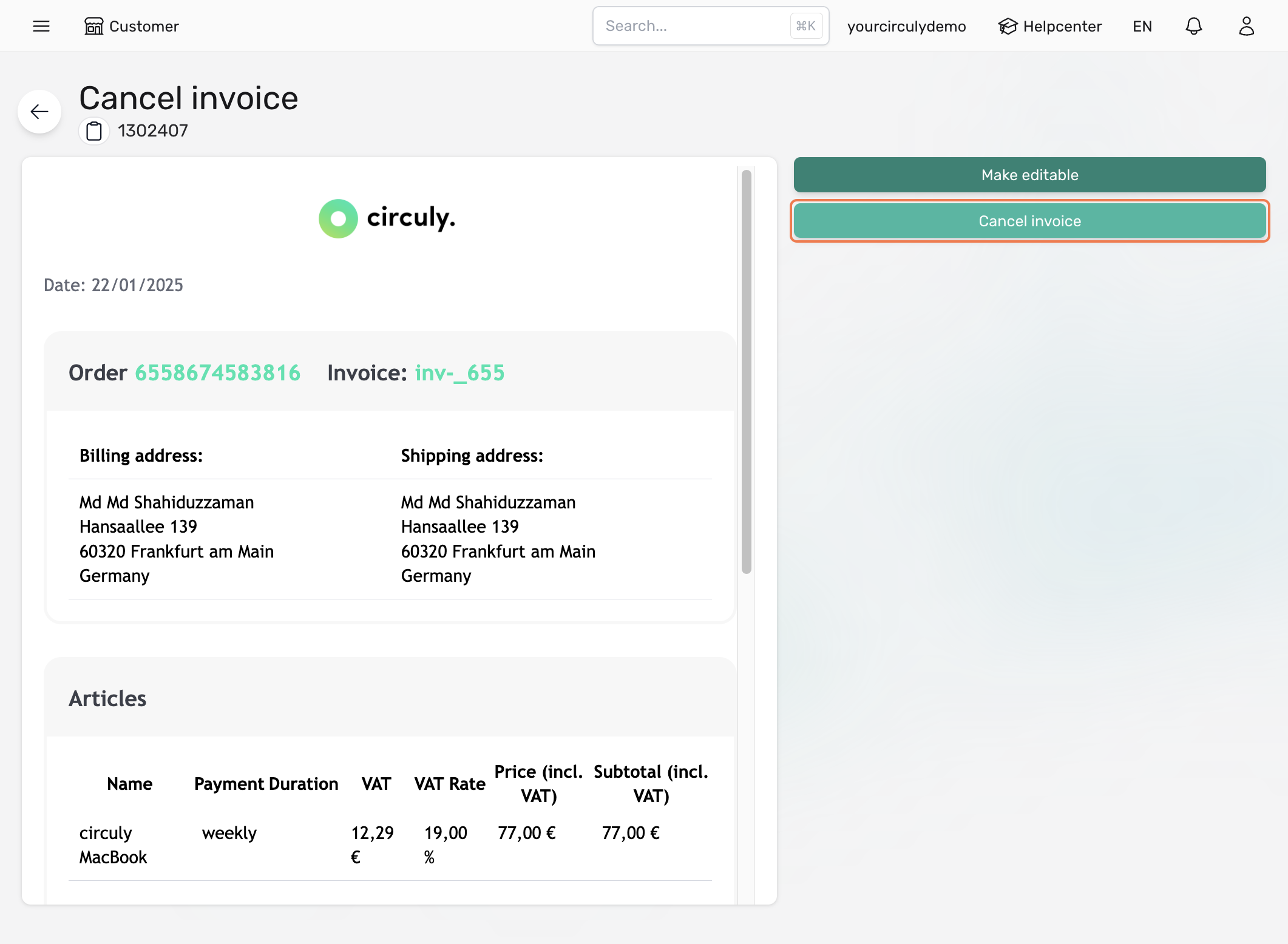
- In the Cancel Invoice pop-up window, go through the information so you understand the consequences of the action.
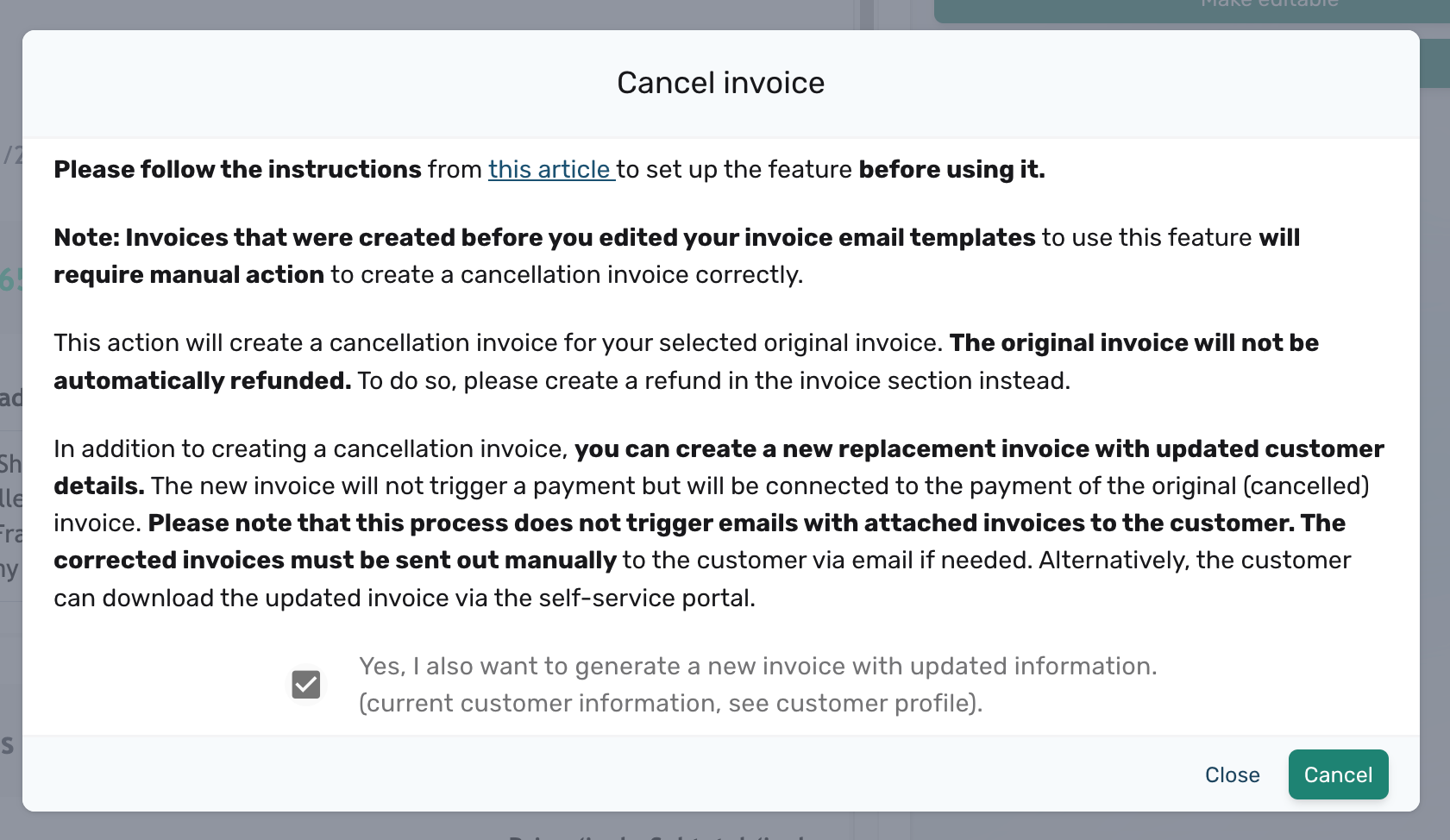
- Generate a new invoice
- In the same window > Check the available checkbox to generate a new invoice with the updated information.
- Click on the Cancel to confirm your action.
What happens next
A few changes take affect:
- The old invoice gets a "cancelled" tag to show that this invoice has been cancelled. The cancelled invoice and the replacement invoice are liked to the original invoice.
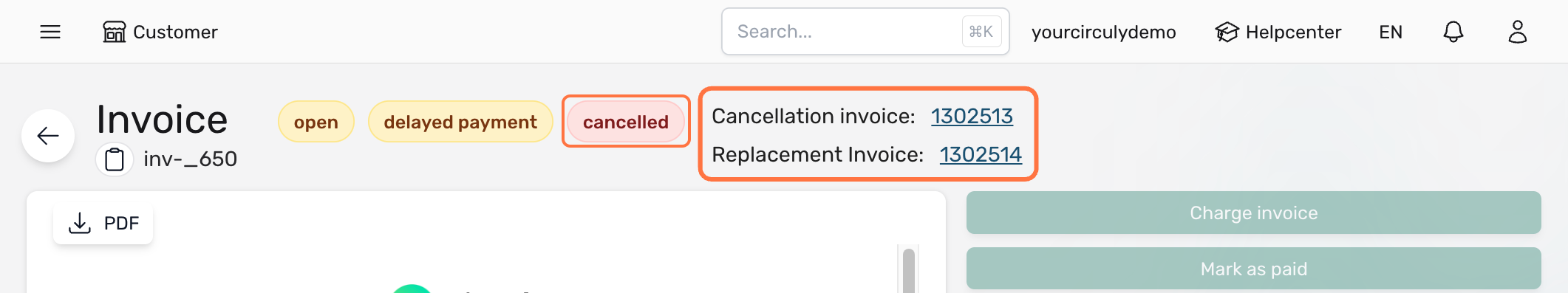
- The replacement invoice has the "replacement" tag.
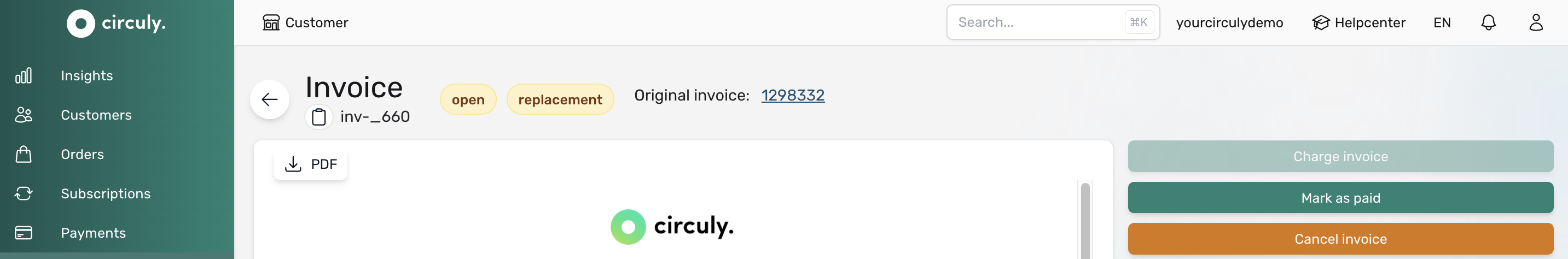
- The cancelled invoice has the "cancellation" tag.

- You can further edit the corrected invoice by making them editable in the same window.

