Edit an Order Item
You can only edit orders as long as they do not have a subscription attached to the order. As soon as you create a subscription for an order, it can no longer be edited.
With the "Edit item" function you can change the Product name, SKU, Frequency, Duration, Price, Subscription start date and tracking number of an Order. If you wish to change these aspects of an order, you can continue reading this guide.
In case you wish to add/remove items, follow the guide on Learn more about editing an order instead.
To edit an order item:
- Login to your circuly operations backend.
- Enable the setting that allows the editing of order items. Go to the Settings tab in the your circuly operations backend > Go to Orders > ORDER > And enable the switch for Allow order item editing setting.
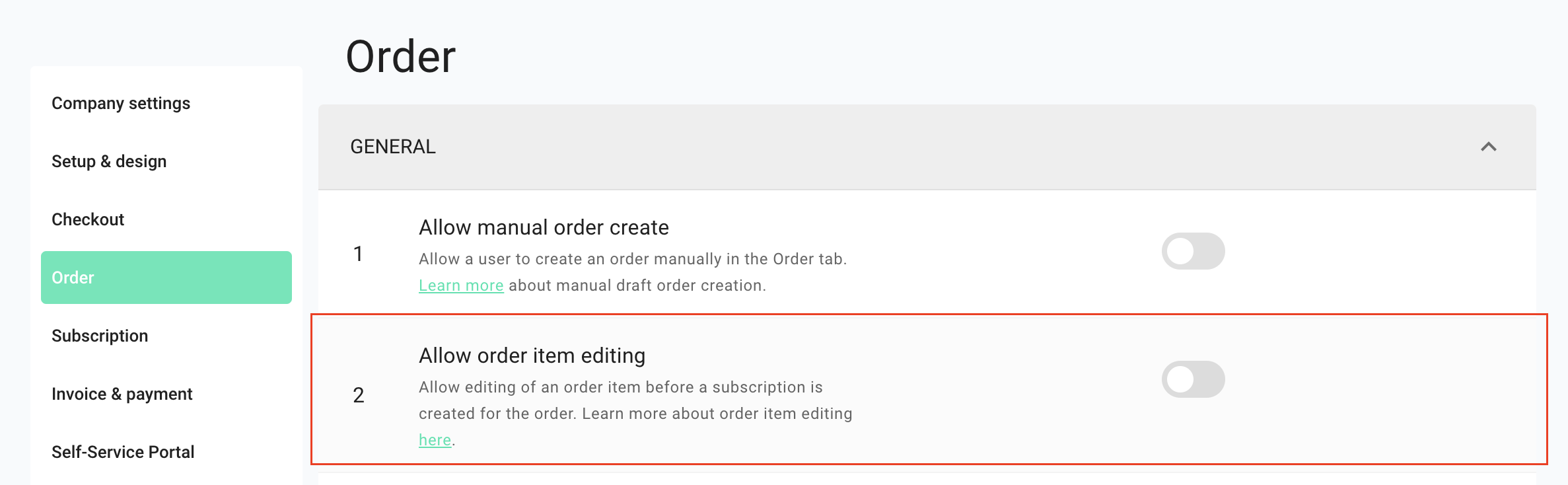
- Go to the Orders tab > Select an Order from the Order List that does not have an active subscription yet.

- In the Order detail view > Go to PRODUCT LIST > Scroll to the left to see the three dots.

- Click on the three dots to see the menu options > Click on Edit item.

- In the Edit order item window > Edit the information you want > Once you're done click on the SUBMIT CHANGES button.


