How to Charge A One-Time payment?
There are situations where you may need to charge your customers for an additional cost outside of their recurring subscription—such as for speeding tickets, repairs, or damages related to a product. circuly allows you to easily trigger a one-time payment directly from the operations backend.
Introduction
In a subscription business, not all charges are planned or recurring. Whether it's for minor fines, repair fees, or additional services, you may need to collect a one-time payment from a customer. circuly supports this functionality natively, giving you full control and visibility over extra charges.
Feature Overview
The one-time payment feature lets you:
- Manually trigger a charge for any additional fee related to an order.
- Add a custom message to explain the charge.
- Automatically notify the customer via email.
- Record the charge in the order details for transparency and reporting.
Step-by-Step Guide: Charging a One-Time Payment
Step 1: Access the Order
- Log in to your circuly Hub.
- Go to the Orders tab.
- Find and select the relevant order from the Order List.
- Click on the three dots to see the action menu.
Step 2: Open the One-Time Payment Window
- Select One-time payment from the dropdown.
Step 3: Enter Payment Details
- Title: Describe what the one-time charge is for (e.g., “Speeding Fine”, “Product Repair”, “Damage Fee”).
- Amount: Enter the amount to be charged.
- Message to Customer (optional): Add an explanation for the charge that will be shared with the customer in the email.
- Click on the plus icon "+" to add the item.
- Repeat the process to add more items.
The Message to customer field will only be included in the email if the email template for "One-time transaction" contains the {{description}} variable.
Step 4: Confirm the Payment
- Click on the CHARGE [amount] € button to finalise and trigger the payment.
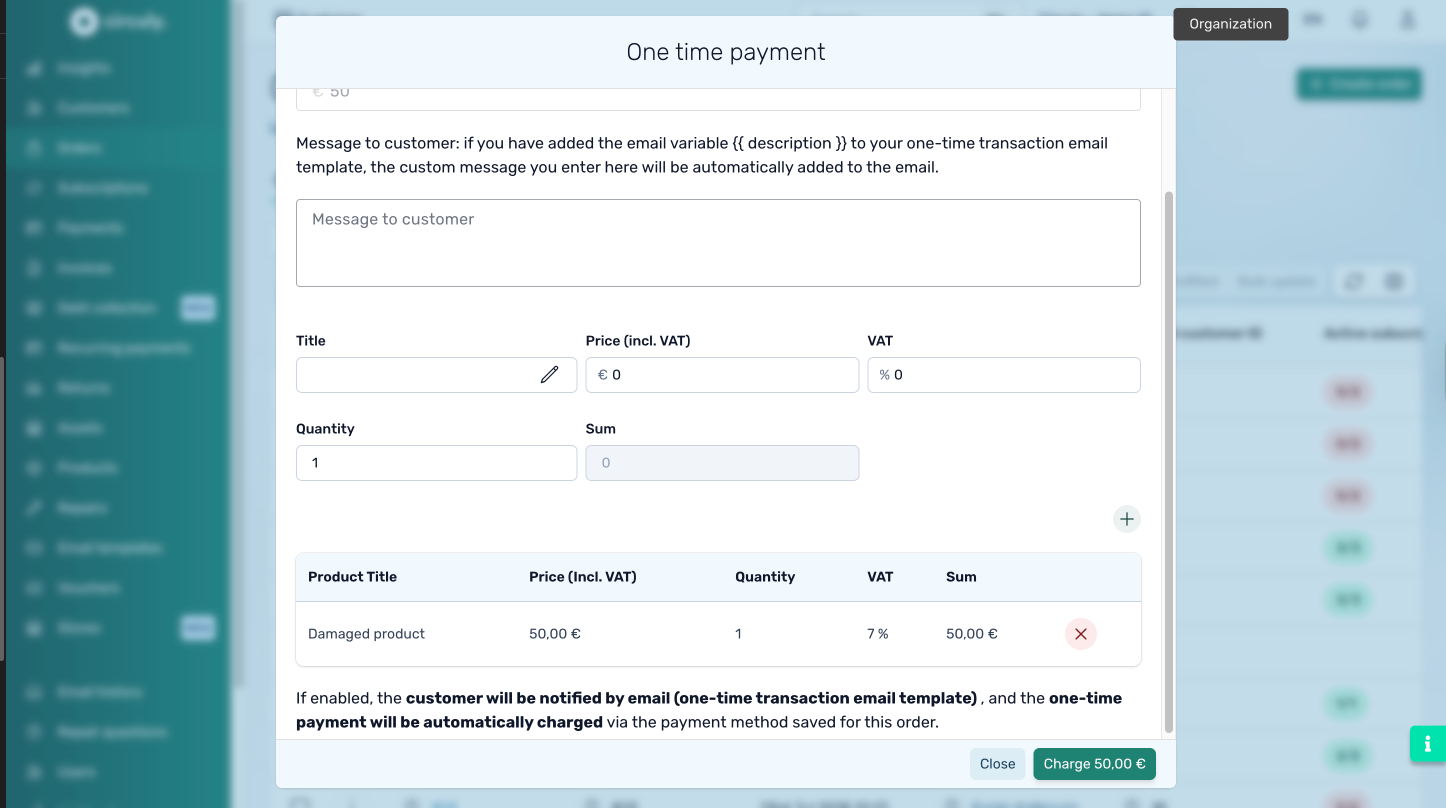
The customer will be automatically notified by email once the payment is processed.
Summary
Using the one-time payment feature, you can easily collect fees for unexpected events or services without modifying the customer’s recurring subscription. Make sure your email templates are properly configured to show the customer message for full transparency.
Need help setting up the one-time transaction email template? Let me know and I’ll walk you through it.

